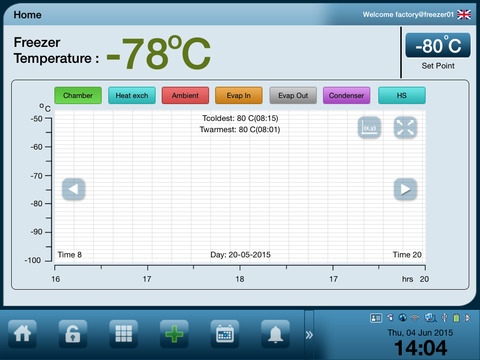ULTF Touch 1.0
Continue to app
Free Version
Publisher Description
The ULTF Touch Screen Interface app is a replica of the actual device attached on the equipment. This is to represent and give you the look and feel, and give you demonstration on how to use the actual user interface. Ultra-low temperature (ULT) freezers are widely used in scientific research for long-term storage of samples. As ULT freezers are often operated at -80 C continuously for years, reliability is of paramount importance to researchers. Esco has used industry-accepted Highly Accelerated Life Testing (HALT) to stress test a large number of Lexicon Freezers at extreme conditions. The Lexicon freezers passed these extreme stress tests insuring a design that is optimized to protect your precious samples. In accordance with ANSI/ASHRAE 72-2005 and ARI 1200-2006/2008 guidelines and as tested by a UL validated third party test lab, DNS USA, the Esco Lexicon ULT Freezer surpassed the performance of 5 major competitors with lower energy consumption, superior cabinet performance (as measured by warm-up time), and demonstrated a larger BTU refrigeration reserve capacity. Superior performance, lower energy costs, better protection.
Requires iOS 7.1 or later. Compatible with iPad.
About ULTF Touch
ULTF Touch is a free app for iOS published in the Reference Tools list of apps, part of Education.
The company that develops ULTF Touch is Esco Micro Pte. Ltd.. The latest version released by its developer is 1.0.
To install ULTF Touch on your iOS device, just click the green Continue To App button above to start the installation process. The app is listed on our website since 2015-07-17 and was downloaded 2 times. We have already checked if the download link is safe, however for your own protection we recommend that you scan the downloaded app with your antivirus. Your antivirus may detect the ULTF Touch as malware if the download link is broken.
How to install ULTF Touch on your iOS device:
- Click on the Continue To App button on our website. This will redirect you to the App Store.
- Once the ULTF Touch is shown in the iTunes listing of your iOS device, you can start its download and installation. Tap on the GET button to the right of the app to start downloading it.
- If you are not logged-in the iOS appstore app, you'll be prompted for your your Apple ID and/or password.
- After ULTF Touch is downloaded, you'll see an INSTALL button to the right. Tap on it to start the actual installation of the iOS app.
- Once installation is finished you can tap on the OPEN button to start it. Its icon will also be added to your device home screen.